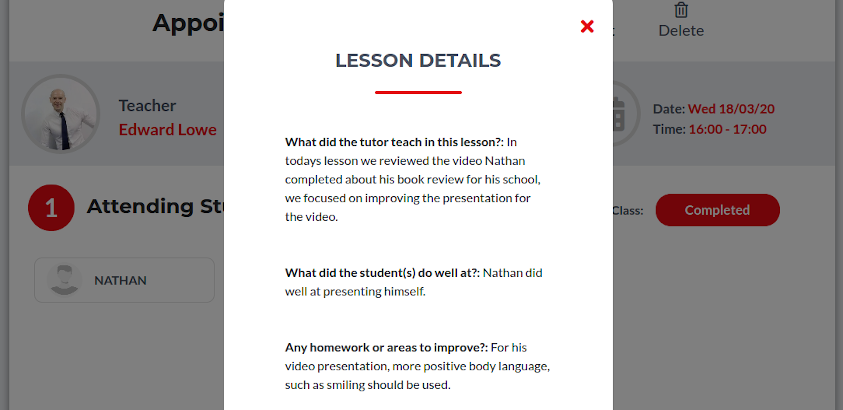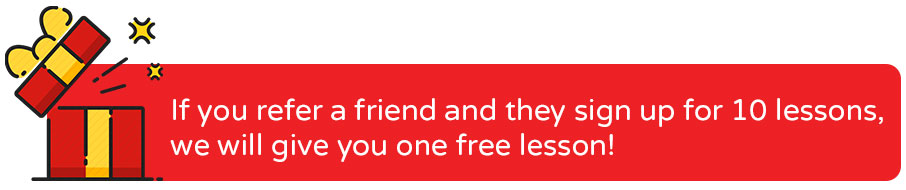Registered User?
Login
(or)
After each lesson the tutors will complete a write up and add this into the scheduling system for you to view, this write up will include what was taught, learnt and any homework set.
Go to the Red Fox Education website http://www.redfoxeducation.com
Click on the 'Login' button in the top right corner of the screen.

Please login using your private and secure login information.
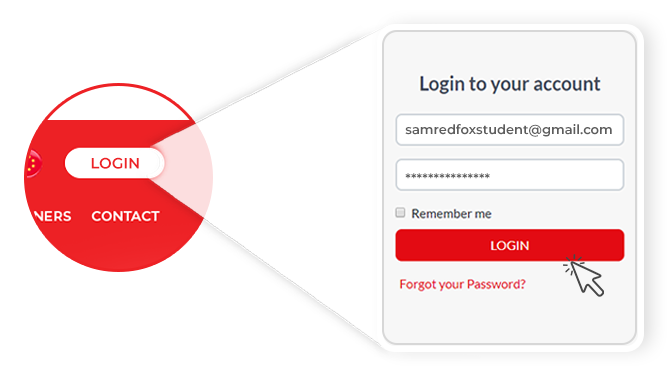
You can view the schedule in day, week or month formats.
Orange = Lesson Planned
Green = Lesson Complete
Red = Lesson Cancelled
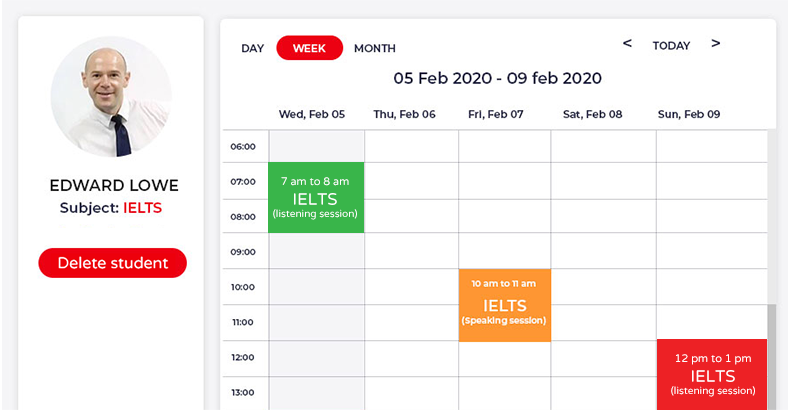
To view the tutor report, please click on a lesson which has been 'Completed', all lessons in Green. You will then be able to read the report and review any homework that has been set.